Let me tell you that Feedburner also uses JavaScript but it’s really smart when it comes to page Load time, because the JavaScript is not directly linked to your blog, 50% of the load time is shared by FeedBurner.
Feedburner Recent Posts Widget
Feedburner as you all know is the best web service for submitting your blog feed. Once you sign up with them they will provide you with several widgets like a Rotating Headlines Banner, Subscription Email form as you can see on my sidebar, a feed counter and most importantly a Recent Post widget like the one on my sidebar,

These are steps you may follow,
1. Sign up for a Feedburner Account , which I hope you already have.
2. Log in your account and click on the Publicize button as shown below,

3. Then Click on BuzzBoost on the sidebar at your left.

4. On the page that opens , you will see a small form,

Fill the form with relevant information. Leave all Boxes unchecked. Keep the number of items (Links) as low as possible. You can choose 8 links to be displayed but 6 would be better. Choose Links to be opened in Same Window
5. Now copy the code they provide you as shown below,
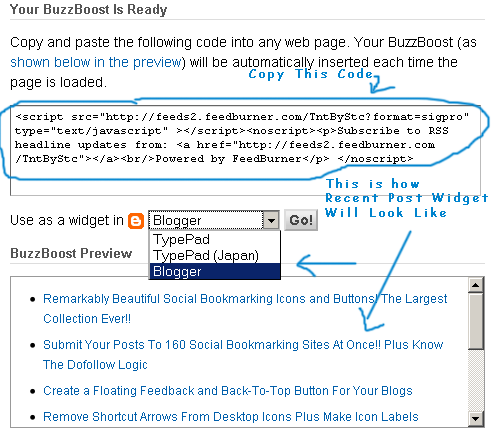
6. Log in your blogger Account and then go to Layout > Page Elements

7. Select add a gadget and the choose HTML/JavaScript

8. Now Paste the code into the widget and give it a title “ Recent Posts”
9. Done!
Ahmedzai




Bạn có ý kiến hay thắc mắc về bài viết --> Hãy để lại nhận xét bên dưới !
Phản hồi của bạn luôn được đánh giá cao. Tôi sẽ cố gắng trả lời sớm nhất có thể.
Nhắc bạn:
1. Vui lòng đừng Spam ! Tôi sẽ xóa ngay lập tức nếu phát hiện.
2. Các bài comment phải nghiêm túc, không dung tục.
3. Nội dung phải liên quan tới chủ đề bài viết.
4. Hãy để lại tên của bạn khi bạn post bài comment, để mình có thể dễ dàng trả lời comment của bạn khi cần.
5.Đối với những thắc mắc không liên quan đến bài viết này, bạn vui lòng để lại câu hỏi ở đây --> PC Help
Thân chào,
Admin